My solution for extracting site activity data from Delicious isn’t going so well (their API is letting me down). Instead I thought I’d share how I use Google Reader to create a searchable archive of Twitter mentions. It’s not particularly a new trick and you’ll find a number of similar how-to’s so this post is more about awareness raising.
Here’s the recipe:
- Fire up Google Reader and click on the ‘Subscribe’ button
- In the box enter http://search.twitter.com/search.atom?q=yourusername+-from%3Ayourusername&show_user=true replacing the text yourusername with your twitter screen name The search is basically looking for all mentions of yourusername –from:yourusername. If you want to include things you tweet just remove +-from%3Ayourusername from the url
- Click Add and it’ll start pulling in @replies and @mentions
To search for those useful links people sent you but you’ve forgot enter a term in the search box and select the feed you just created.
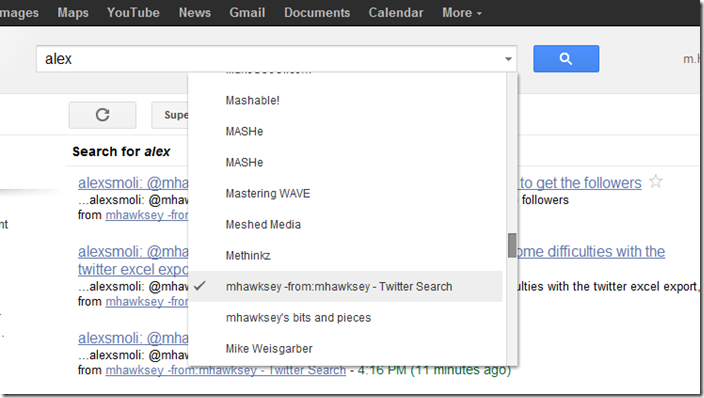
I’m not sure how many tweets Google Reader will cache (I’ve seen it mentioned that all are saved) so you don’t have to worry about the usually 7 day Twitter search limit. This solution is also not limited to mentions you can use any search operator you like.
Tony Hirst
See also: accessing archived Google reader items http://blog.ouseful.info/2011/07/27/extracting-data-from-misbehaving-rssatom-feeds/
AJ Cann
Subscribing to RSS feeds in Google Reader is my bog standard way of archiving Twitter feeds.
Now to figure out how to get an RSS feed from a Google+ hashtag…
Sheila MacNeill
cool – don’t use google reader but might do now I can do this.
Thanks
S
Turning Google+ Search results into a RSS feed (for Google Reader) – MASHe
[…] CETIS. 0 Comments By Martin Hawksey Share this post on: Google+ | Facebook | Twitter | LinkedInIn Using Google Reader to create a searchable archive of Twitter mentions Alan Cann commented:Subscribing to RSS feeds in Google Reader is my bog standard way of archiving […]