Following on Day 20’s Maps, Maps, Maps, Maps the last couple of days I’ve been playing around with timelines. This was instigated by a CETIS PROD ‘sprint day’ on Friday where Sheila MacNeill, Wilbert Kraan, David Kernohan and I put our thinking caps on, cracked the knuckles and look at what we could do with the CETIS PROD data.
Creating a timeline of JISC projects from PROD is not new, Wilbert already posting a recipe for using a Google Gadgetized version of MIT’s SIMILE timeline widget to create a timeline of JISC e-Learning projects. I wanted to do something different, trying to extract project events and also have more timeline functionality than offered by the SIMILE gadget. My decision to go down this particular route was also inspired by seeing Derek Bruff’s Timeline CV which renders Google Spreadsheet data in a full feature version of the SIMILE timeline widget (an idea that Derek had got from Brian Croxall).

Timeline 1 – All project comments
Discovery number one was that all the comments don’t have timestamp information in the linked data (it turns out only general comments have these). Ignoring these for now and seeing what happens if we create a SPARQL query, import the data into a Google Spreadsheet, format and then wrap in a HTML page we get this JISC CETIS PROD Comment Timeline:
The good – search and filtering strands; information popups render well; user can resize window; easy export options (activated when mouseover timeline via orange scissors)
The bad – too many comments to render in the timeline; the key under the timeline can’t render all the strands
Timeline 2: Technology timeline with comments
One of the suggestions at ‘show and tell’ was to focus on a particular area like technology to see if there were any trends in uptake and use. As mentioned earlier there are currently no timestamps associated with technology comments and it was suggested that project start and end dates could be used as an indication. So using the same recipe of SPARQL query, formatting data in a Google Spreadsheet to a HTML page we get the CETIS PROD Tech Timeline.
Again the default view presents information overload which is slightly alleviated by filtering. I still don’t get any sense of wave of technologies coming and going, partly because the project start/end dates and maybe it very rare for a technology to die.
Timeline 3 – Programme level
Trying to take a more focused view it was suggested I look at a programme level timeline of general comments (being general comments means they are individually timestamped). Using the recipe one more time of SPARQL query, formatting data in a Google Spreadsheet to a HTML page we get the CETIS PROD OER Phase 1 & 2 timeline.
Still there is a problem navigating the data because of clustering of comments (shown by the string of blue dots in the bottom timebar). So what’s going on here? Looking at the data it’s possible to see that despite the fact that general comments could have been made at any point in the two years of the programme 912 comments were made on only 73 different days (which partly makes sense – ‘going to sit down and do some admin, I’ll review and comment on project progress’).
So timelines are maybe not best for this type of data. At least there’s a recipe/template used here which might help people uncover useful information. There is an evolution of this combining timelines and maps that I’m working on so stay tuned.
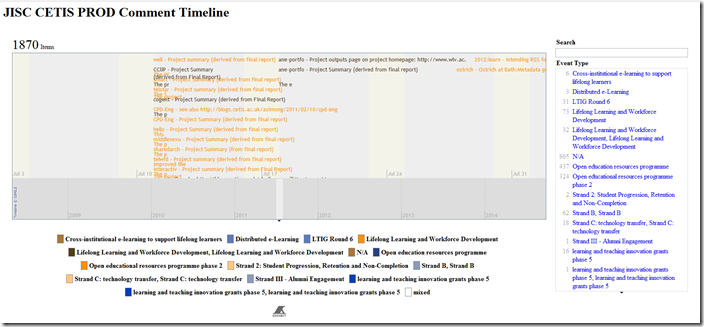
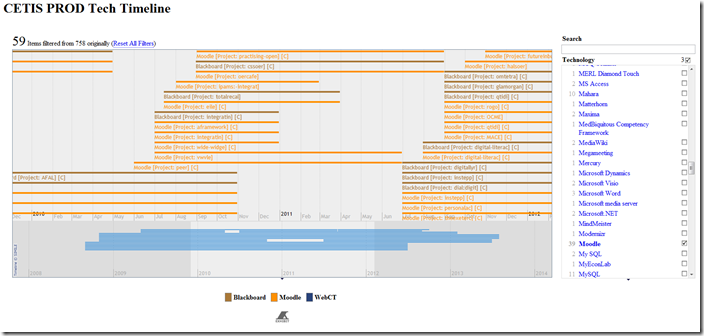
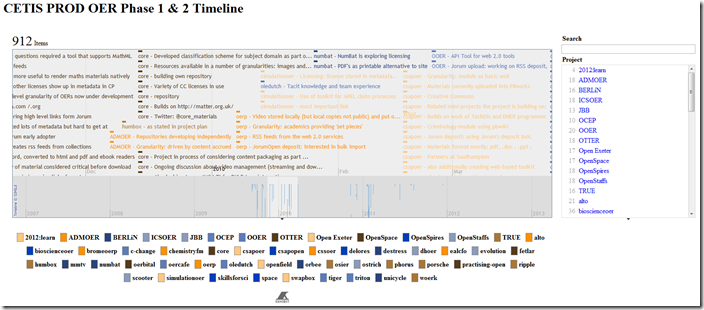
Christina Smart
Hi Martin,
We’re working on some CETIS timelines using tiki toki http://www.tiki-toki.com/. There won’t be any automation involved I’m afraid – we’re adding events by hand. We did look at simile but prefered the visual appeal of tiki toki. The first timeline should be appearing next month, so watch this space.
OER Visualisation Project: Fin [day 40.5] – MASHe
[…] post). Visualisations that were produced include: OER Phase 1 and 2 maps [day 20], timelines [day 30], wordclouds [day 36] and project relationship [day 8] Recommendations […]
JISC OER Rapid Innovation: Technical roundup [start] – JISC CETIS MASHe
[…] and scaleable.MIT’s Exhibit tool, particularly the timeline aspect, was something I used in the OER Visualisation Project. The project has already produced some videos demonstrating a prototype that uses a timecode to […]
OER Visualisation Project: Visualising CaPRéT OER tracking data [day 32] #ukoer JISC CETIS MASHe
[…] drop shadow. Making CaPReT ‘timemap’Whilst having a look around SIMILE based timelines for day 30 I came across the timemap.js project which:is a Javascript library to help use online maps, […]
Data Shaping in Google Spreadsheet – Generating New Rows from Multiple Values in a Single Column JISC CETIS MASHe
[…] thinking about how it could be presented. One idea was to use the Smile timeline widget, which I’ve experimented with before here. To get the data in the right shape I need to split the technologies to have one per row. To do […]