Duet AI is Google’s ever-expanding portfolio of AI-powered solutions for both end users and app creators. These solutions are designed to help users be more productive, creative, and informed. A key aspect of Duet AI is being able to use natural language to describe a use case or ask questions to generate solutions.
As part of the portfolio there is Duet AI for AppSheet. A key feature of this product is the ability for users to describe the app they need and for Duet AI to help with the initial app creation. AppSheet is already an incredible tool which helps with the democratisation of application development, putting the solutions in the hands of those who are encountering process problems.
One of the challenges I encounter when introducing no/low coders to the AppSheet platform is data structure. Thinking about how your data is structured at the start can save problems down the line with your app functionality and behaviour. The issue is most people aren’t data architects or database designers. With Duet AI for AppSheet there is now the opportunity for users to describe their data needs and get an initial application structure. More than this, users can have a discussion to refine their ideas and requirements.
As part of a recent presentation at DevFest Scotland I posed the following scenario:
A charity is becoming overwhelmed with donations. Volunteers are being recruited to manage an inventory management solution. The charity board would like an easy way for volunteers to borrow a laptop and use this to record new donations.
Let’s start with the need to create ‘an easy way for volunteers to borrow a laptop’. The following screen recording shows how the Duet AI for AppSheet can interpret my request and help me with my app:
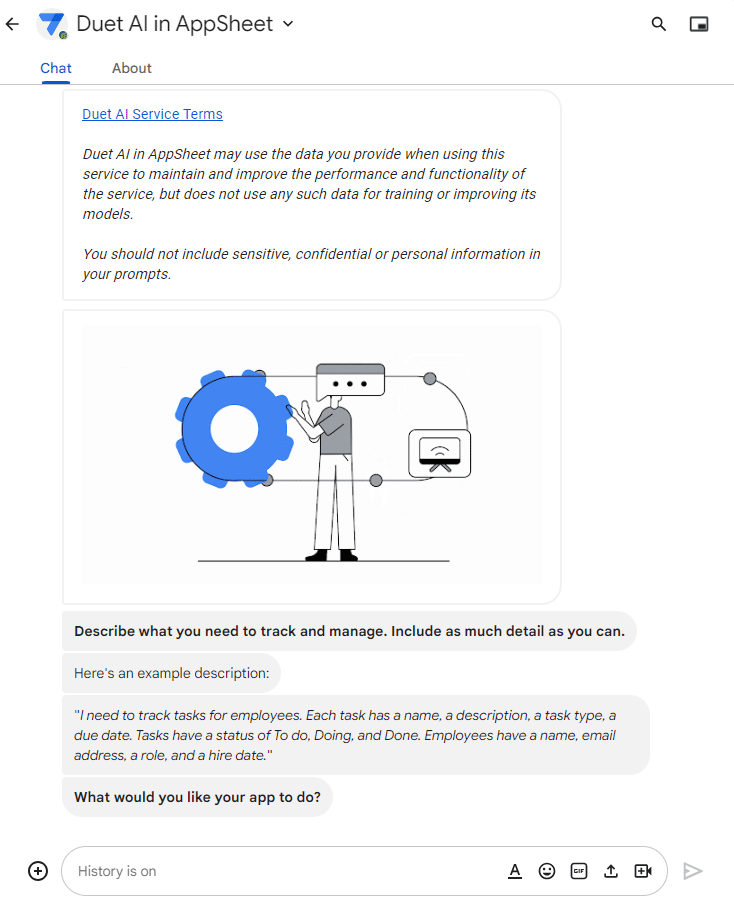
From one simple prompt you are able to create a well structured application. When we click ‘Create app’ not only is the application created in AppSheet, but it is also populated with mock data making it easier to continue your app design process. This is a huge step forward in the democratisation of application development!
You can read more about Create apps in AppSheet using Duet AI assistance. This feature isn’t generally available yet and it will only be available only to Google Workspace customers, but if you are interested in trying it out you can sign up for early access.
On 06 December 2023 there will also be the AppSheet Office Hours: Create and use AI-powered apps using natural language with Duet AI, where you can learn more about this and other Duet AI features coming to AppSheet (even if you can’t make it live, register and we’ll send you a link to the recording).
If you are interested in how it is possible to extend this example app functionality using Google Apps Script to interact with Google Workspace APIs to manage Chrome OS devices, you can hopefully get some pointers from my shared slides and a related blog post.
[Thanks to Christian Schalk and the AppSheet team for early access to Duet AI for AppSheet and providing input on the source post].
