
The Google Developer Groups’ (GDGs) are a great opportunity to meet people interested in Google’s technologies in your local community. If you haven’t come across these groups before they are volunteer driven and a great way to learn, grow, and connect with other developers interested in Google technologies. As part of Google I/O Extended I recently had the opportunity to speak to GDG Edinburgh to highlight the opportunities in Google AppSheet and coding solutions. For more context the summary of talk is below:
Google AppSheet is a powerful no-code platform for the rapid development of apps. Vikas Anand, Google Cloud has noted “the democratization of software creation is also gaining ground within organizations, and by 2024 more than 65% of applications will be developed by low-code tools”.
Whilst tools like AppSheet are pitched at no/low coders it doesn’t mean there are zero coding opportunities. In this talk we will highlight how AppSheet can be integrated with other Google Workspace APIs, showcasing how AppSheet can be used to interface a Grab n Go Chrome Loaner solution.
Unfortunately, there is no recording of the session but you can view my published slides. This was the first talk I’ve given to a live audience since my 2019 #Domains19 talk. It was great to get to do a bit of ‘slide fu’ and develop the talk. In terms of hitting my marks I felt I was able to convey most of the key points. It’s probably a topic that needs a little more time to spend in the AppSheet interface. I’ll be keeping a close eye on the calls for sessions for DevFest events as it’s a topic I think will fit well for that type of audience.
In terms of the Google I/O Extended Edinburgh event, a really strong line-up of sessions mostly focused around ML/AI. It was great to see a number of talks either directly or indirectly address ethical questions. To get a flavour of these and speakers you might want to connect with you can view the event agenda. Some of my key takeaways are noted below:
- DLP in Google Cloud – as a Google Workspace engineer my primary focus has been the tools available in the Workspace Admin Console. It was useful to be reminded that similar tools also exist in Google Cloud as services like Cloud Data Loss Prevention and Cloud Audit Logs;
- TensorFlow.js (machine learning for JavaScript developers) – this is a solution I’ve come across before and have collected a couple of Apps Script examples in Pulse. It was useful to see how easy it was to make/use TensorFlow.js models. The immediate thoughts were how our team at CTS could use this with the Simple ML Sheets Add-on wrapper, to solve some of our small messy data problems;
- Federated Learning and Differential Privacy in machine learning – these can be used together to train ML models while protecting the privacy of individuals. Part of the solution is to add noise before they are sent to the central server. Here is a recent Google post on this topic.
- Langchain – this is a software development framework designed to simplify the creation of applications using large language models (LLMs). One of the demos was to using Langchain to consume training it on an API endpoint (along the lines of API Chains — 🦜🔗 LangChain 0.0.177)
A key theme throughout the event was responsibility and the considered use of technologies, particularly given the rapid and easy access to services like ChatGPT. Ironically it gave me flashbacks to 2019 and #Domains19, where I was in part talking about the sharp rise in video surveillance and the lack of regulation.
My final reflection is it was great to be back at a community developer event. The opportunity to listen to experts in a variety of specialisms was great food for the mind.
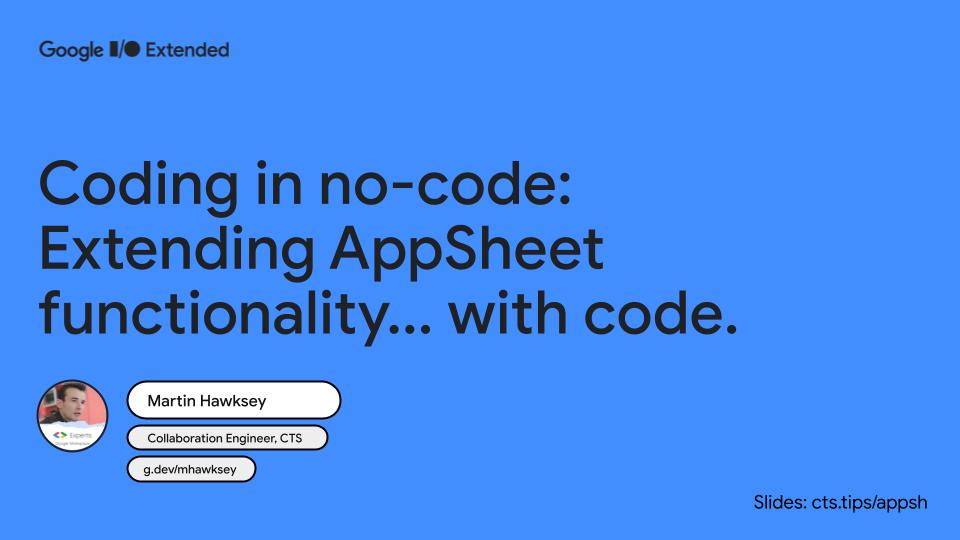
Alan
I wish I could get into this more, are there any good starting points for rookies. Also, looking good on stage in the red shoes and better on the blog and lighting up my Feed reader. Cheers, Martin!
Martin Hawksey
For AppSheet definitely a learning curve. I started with a problem I want to solve then checking out community templates https://www.google.com/search?q=site%3Ahttps%3A%2F%2Fwww.appsheet.com%2Ftemplates%2F+create The AppSheet Google Forms Add-on is a nice way to see how forms you know can be presented https://workspace.google.com/marketplace/app/appsheet/865237847665 … just howl at me if you get stuck 🙂