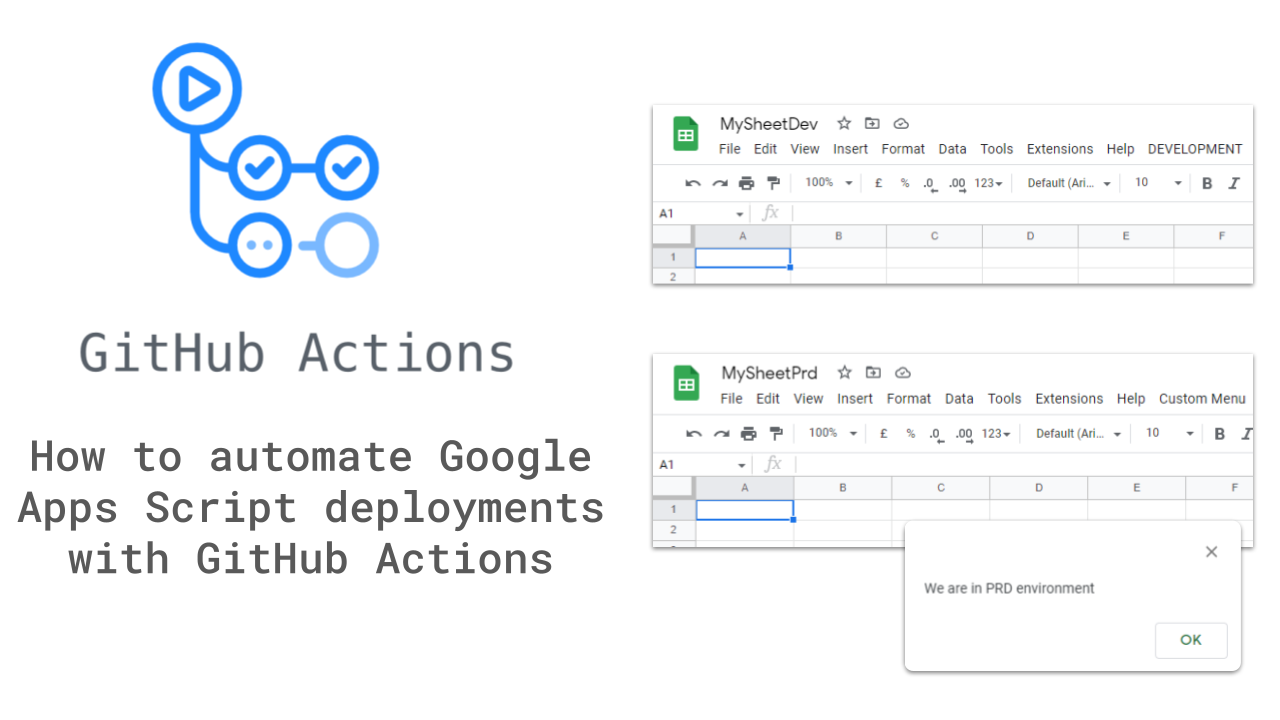This is a copy of a post I’ve written on AppsScriptPulse – How to automate Google Apps Script deployments with GitHub Actions
Managing code particularly in container bound projects can be a real headache for Apps Script developers. The Script REST API has made this a lot easier both is terms of managing scripts but also opening up options for different development environments, including local development using clasp and your preferred IDE.
In terms of version control there are a number of solutions Apps Script developers can now consider. The Google Apps Script GitHub Assistant Chrome Extension is a popular option as it extends the existing online Script Editor with integration with GitHub and several other Source Code Management services (GitHub Enterprise/Bitbucket/GitLab).
For developers interested in developing projects locally there is perhaps even more choice. One solution we’ve featured a couple of times in Pulse is the use of GitHub Actions:
GitHub Actions makes it easy to automate all your software workflows, now with world-class CI/CD. Build, test, and deploy your code right from GitHub. Make code reviews, branch management, and issue triaging work the way you want.
https://github.com/features/actions
The latest example for using GitHub Actions comes from Goran Kukurin (gorankukurin.com). Goran has shared a setup for developing code in Google Sheets with development and production versions. As well as using GitHub Actions to automatically push code to the correct Google Sheet version a shell script is used to modify the custom menu name as a useful reminder so you can see what version you are testing:
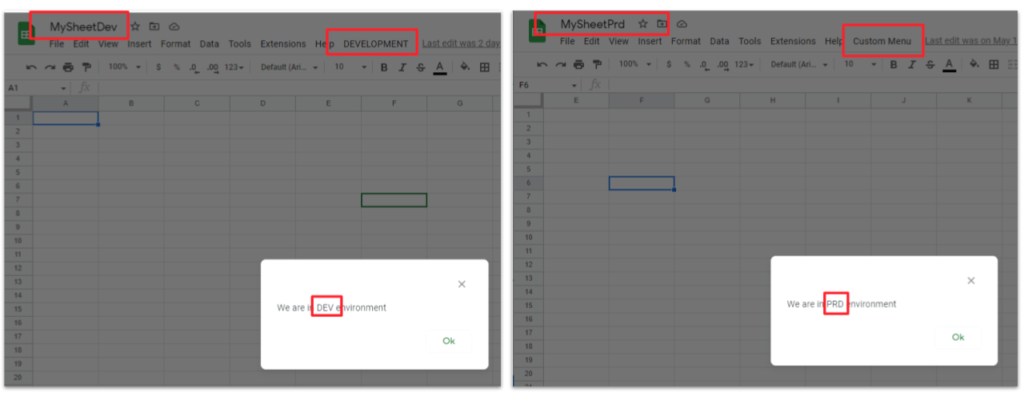
You can visit Goran’s post (linked below) for an example repo and instructions on how to setup. If you are using a UNIX based operating system it should be straightforward. If like me you are on a Windows machine there are some minor tweaks and possibly big node-gyp headaches to overcome, which I’ve highlighted below (in Goran’s website post some commands with -- are displaying as - – the GitHub repo and Medium version are ok).
Windows Tips
You are better using PowerShell rather than CMD so you don’t have to modify things like $HOME to %HOMEPATH%.
If you’ve not already got node-gyp installed the setup that worked for me on Windows 11 was:
- Node 14.19.3
- Python 3.10
- Visual Studio Build Tools 2017
After installing with npm install -g node-gyp there are Windows specific setup instructions (don’t forget npm config set msvs_version 2017).
After creating the spreadsheets I needed to specify the directory by including src (I think this is a nit) e.g.:
mv src\.clasp.json .clasp-prd.json
To encrypt your clasp credentials you might need to install install GnuPG.
If you are running the setup build tasks in VS Code and get:
'.' is not recognized as an internal or external command
I solved this by configuring npm to use bash.exe, some other options are give in this SO answer.
Final thought
There is a lot more you could do with GitHub Actions like pushing to multiple production spreadsheets and much more. This post from Goran Kukurin is a great insight to what is possible and we look forward to seeing where other Apps Script devs go with it.
Source: How to automate Google Apps Script deployments with GitHub Actions (also published on Medium)