I previously posted about TwtrService: A Twitter API client library for Google Apps Script which makes it easy to interact with Twitter from Google Drive applications like Google Sheets. One of the nice things about TwtrService is that once you setup a connection to Twitter you can use it many times in different projects, basically allowing you to do stuff in one line of code. In the post I said I’d share some of the examples of things I make so here is the first one, EasyTweetSheet.
What it does
At the Association for Learning Technology we organise lots of events. We only have a small staff team so having someone sending out tweets during the event can be a problem. We could use a Twitter client like Tweetdeck or Hootsuite to schedule tweets during the day. One issue is if something goes wrong like the livestream not working or a session starting late you can look a bit silly. The solution was to draft our tweets in a Google Sheet and have a link we click when we want the message to be sent. Below is a screenshot for the one we used at this year’s ALT Annual Conference:
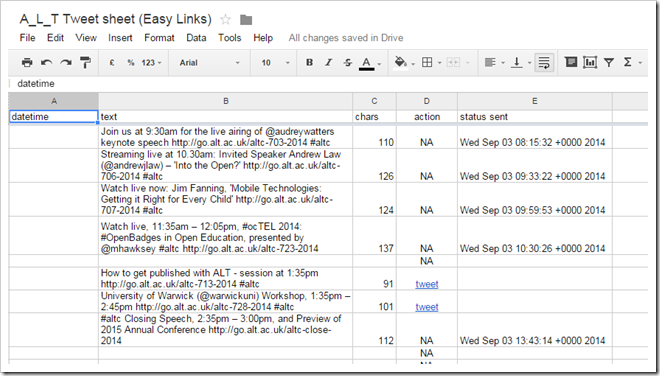
How to get you own copy working
- Open this copy of the EasyTweetSheet templateand File > Make a copy
- In your copy open Tools > Script editor and follow the instructions
- Start filling the ‘text’ column with what you want to tweet which should enable the ‘tweet’ link
IMPORANT: If you’ve used my other tools like TAGS this template will use the Twitter account you used to set it up. To use a different Twitter account to send the tweets from
replace YOUR_CONSUMER_KEY and YOUR_CONSUMER_SECRET in lines 34-35 of the Script editor code with your Twitter application key/secret. When you Run > setup switch back to the Sheet view and follow the instructions.
Enjoy!
TwtrService Example: EasyTweetSheet (lets you s...
[…] Very basic Google Sheet template to let you draft tweets which are published to Twitter when you click a link. […]