This method uses a UK based SMS gateway and most likely not suitable for international use
Two years ago I wrote how you could have a free SMS voting using intelliSoftware SMS Gateway service. This recipe automatically forwarded text messages from the IntelliSoftware SMS gateway to a blogger account using posting via email. Votes were then extracted from messages from the blogs RSS feed using some PHP code on my server.
Last year a modified version of this was used to collect votes for the poster competition at eAssessment Scotland 2011. I was recently asked if the recipe would still work for this year’s conference. It does but I thought I could make it better.
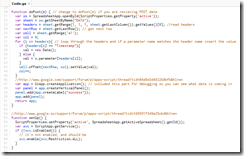
If you would like to do this yourself here’s how:
- Signup for an account at intelliSoftware (it’s free!)
Note: the username you select is also used to direct texts so you might want to use a class or course name) - Open a copy of this Google Spreadsheet template (also free)
- Open Tools > Script editor…
- Select Run > setup and okay, then Publish > Deploy as web app.. and:
– enter Project Version name and click ‘Save New Version’
– set execute web app ‘as me’
– security level as ‘anyone, even anonymously’ - Click Update and copy the service url you are given (it will look like https://script.google.com/macros/s/[random_characters]/exec
- Now open your IntelliSoftware control panel
- Click on Forwarding and change, tick ‘Enable incoming message forwarding’ and change forwarding type to http
- Copy the web app url into the address field and click Save
To receive messages tell users to send a text message to 07786 XXX XXX with ‘xyz and their message’ (where 07786 XXX XXX is the mobile number found in the Trial Service section and xyz is your username created with intelliSoftware).
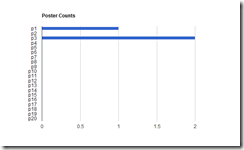
[FREE] Receive SMS messages in a Google Spreadsheet for a textwall, voting and more (UK only) JISC CETIS MASHe | Google Apps Script | Scoop.it
[…] Solution for making a free SMS inbox in a Google Spreadsheet using the IntelliSoftware SMS Gateway and 30 liines of Google Apps Script code. This particular example is used to collect votes for a poster competition but there are many other things you could use it for. […]
[FREE] Receive SMS messages in a Google Spreadsheet for a textwall, voting and more (UK only) JISC CETIS MASHe | information analyst | Scoop.it
[…] Solution for making a free SMS inbox in a Google Spreadsheet using the IntelliSoftware SMS Gateway and 30 liines of Google Apps Script code. This particular example is used to collect votes for a poster competition but there are many other things you could use it for. […]