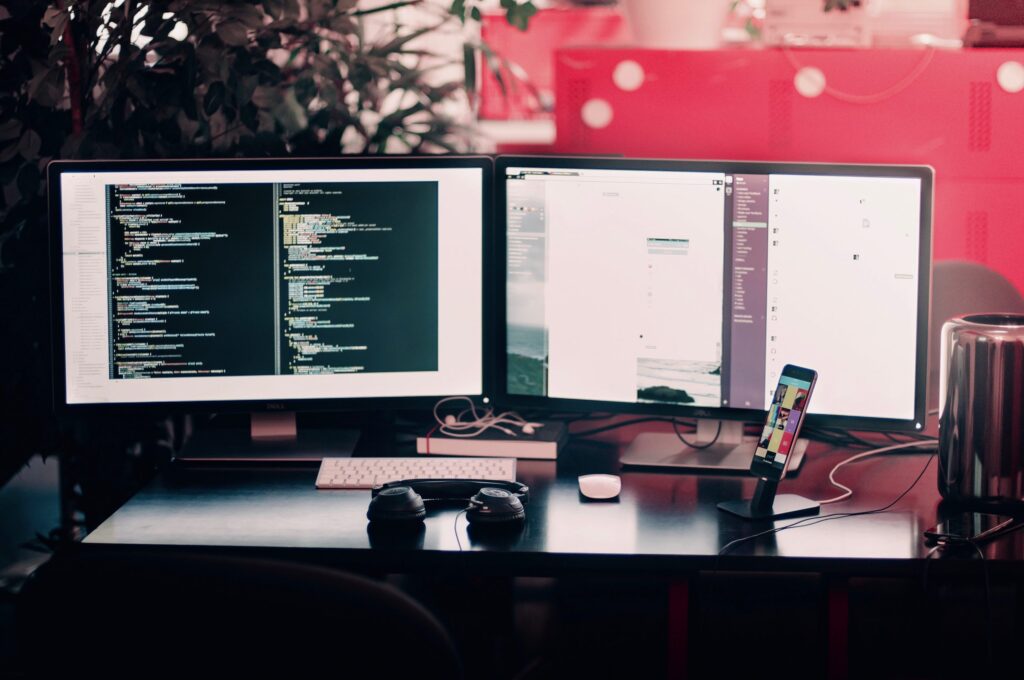From the current global crisis one of the positive things to come out is the care and support from the community. As we move into an uncertain period of ‘social distancing’ one area that has been particularly apparent is the number of experienced remote workers sharing their advice and tips.
In this post I want to share some advice and ideas for all the team leaders and managers who have suddenly inherited a virtual team. This advice comes from over two years working with my boss, Association for Learning Technology (ALT) CEO Maren Deepwell, transitioning ALT from a ‘traditional’ office based organisation to one that is fully distributed. As part of this process Maren and I have published a joint monthly blog post which is now hitting over 25 posts, 5 podcasts and almost 45K words. Whist I find writing our joint posts are hugely beneficial as part of the reflective process I can see also why they might not be the best format if you are a grumpy old man with bad eyesight*.
*should Stephen be reading this that is not intended to be a snarky comment as it was useful to read the feedback – a case where the process is better than the product.
Maren has already shared ‘How to lead a virtual team… tips & tricks’ which I’ve used to reflect on and share my own tips.
Forming
Whilst as a manager you’ll be able to use much of your existing expertise it is worth acknowledging that there are aspects of leading virtual teams that are different. In terms of change management having a week or less notice that you are becoming a distributed team is far from ideal. As such allowing your team to find their feet within a new environment is very important. You yourself will probably be in a similar position of working out some of the practicalities particularly if you are suddenly using new tools. You can use this to your benefit acknowledging your current limitations and inviting members of your team to share their own expertise.
It’s also important not to assume everyone is comfortable with their setup. Being suddenly asked to join team video conference sessions can be incredibly unsettling and if you can I would suggest starting small and building confidence, for example, using one-to-ones to make sure team members are aware and can use the functionality of whichever tools you are using.
In the case of ALT we had several months to buy equipment and transition to online meetings. In the current situation you’ll need to establish how suitable everyone’s work environment is both in terms of physical space and the equipment they have. An annual activity we do in ALT is a homeworking annual check-in, where we list our current equipment, request any additions and also share as a team a picture of our homeworking setup (here is the Google Slide we use for this activity – click on the ⚙ for options to copy/download).
I’m deliberately trying to keep this post technology free but what I will mention is that in the sudden switch to remote working your team is potentially facing a reduction in screen real estate. Whilst it might not be practical to start providing everyone 24” monitors at short notice, particularly given the limitations of temporary workspaces, there are a range of alternatives, including portable monitors that connect via USB (I use a earlier version of this portable USB monitor from AOC and a USB-C/HDMI portable touchscreen).
In short at the forming staging be prepared to invest!
Norming
Maren notes in her post the benefit of finding a routine, in particular, how important it is to “create space for being social as well as productive”. Don’t underestimate how important this is. Moving part or your entire team to a remote context you’ve more than likely removed a lot of the normal social engagement within your team. Encouraging individuals to have one-to-ones with voice and/or video calls provides opportunities for social interaction.
At ALT we also have a Monday morning 9.30am shared 30 minute coffee break via video call where we can share non work related updates. We also have two team chat channels always on, team chat and watercooler. Team chat is where we can share work focused info, ask questions and share our status (going for breaks, getting our heads down, going to meetings etc.). We also have a watercooler chat where we can share non-work related updates (pet picks, things we are listening to on the radio, shows we are watching).
As a team leader establishing a routine of weekly one-to-ones with your team is a very effective way to provide social engagement as well as establishing the status of current work assignments and assigning tasks. Letting your team member start the call with their list of things to talk about will hopefully help you get a sense of current priorities. Having a shared document where individuals can keep a note of what they want to cover will help you as a team leader to prepare. Maren also also shared a very useful checklist she uses for both one-to-one and team meetings:
As part of routines it is also important to establish a culture of video when using videoconferencing tools. This can feel very awkward for some and you may need to build trust and confidence within your team. Seeing others during calls enables you to use important social cues allowing you to see if someone is distracted, upset, happy, sad, all very important for you as a leader to understand and react to the current situation.
Performing
Research has shown that homeworkers are more susceptible to mental and physical health issues (Spinks, 2002). Even brief interactions with the outdoors, self-isolation and social distancing permitting, can go a long way to ease isolation-induced depression. Research also suggests that exercise and sunlight which increases serotonin can both improve mood. As a team leader it’s not possible for you to say to someone to go to the gym, particularly while they are all currently closed, but acknowledging to your team that they might start feeling isolated or lonely and that it is a normal phenomenon for many remote workers and if they do suggest support mechanisms that are in place where they can seek help. Also sharing coping mechanisms within your team can be an effective way to not only share these but also strengthen the social connection within the team.
Whilst remote working creates a more flexible working environment having core hours where you know someone is available is very important. Building trust within your team is very important. When you were office based, moving to a distributed team also removes a number of awareness mechanisms you would have used to manage others. There are various tools you can use to replace some of this but, for example, how do you replace glancing over your shoulder to see if someone is busy? Leading others in a distributed context, particular at a time of crisis, takes time as well as a recognition that your own style and skills might need to adapt. This was something Maren reflected on in our October 2018 post Virtual Teams: Remote crisis:
One of the biggest challenges in managing a distributed team lies in building confidence in managing a crisis and to continue to communicate in an emergency whether that’s staff illness, systems failures or external issues. It takes time and, unfortunately, experience to build trust in ways of managing a crisis when meeting in person isn’t an option. Initially, I found it really difficult that my line manager or mentor were a remote presence only. Sometimes I still do. On the other hand, that perspective helped me identify and develop the skills I need to provide support or manage an emergency.
Maren Deepwell
Final thoughts
Hopefully you’ve found the tips in this post useful and if you have any of your own please share. Moving to a virtual team whilst we are in the midst of an unprecedented global situation is far from ideal, but what you learn now will hopefully allow you to establish new flexible working practices which ultimately strengthen what you do day-to-day. Developing a virtual team’s culture can take time and for your staff you might want to start directing them to the numerous resources, tips and advice for working in a remote setting. I’ve included a couple that have recently caught my eye:
- Working from Home: Adjusting to the new normal – Lorna Campbell
- Remote Working Posts – David Hopkins
- Tips on Working from Home – Lauren Brumfield
- Some thoughts on working from home – James Clay
- Five ways to wellbeing when working from home – Jenny Louise Lawrence