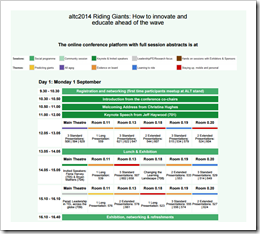
Faced with another cell background switch it made sense to actually do this with code rather than clicks and thanks to Google Apps Script possible in 19 lines of code and a couple of minutes:
function colorReplace() {
var doc = SpreadsheetApp.getActiveSheet();
// get all the existing active sheet background colours
var cells = doc.getRange(1, 1, doc.getLastRow(), doc.getLastColumn()).getBackgrounds();
var rows = cells.length;
var cols = cells[0].length;
// iterate accross
for (var i = 0; i < rows; i++){
for (var j = 0; j < cols; j++){
if (cells[i][j] == '#feeff8'){ // first color to change
cells[i][j] = '#f3f3f3'; // first color change to
} else if (cells[i][j] == '#bf0875'){ // second color to change
cells[i][j] = '#079948'; // second color to change
}
}
}
// update backgound colours
doc.getRange(1, 1, doc.getLastRow(), doc.getLastColumn()).setBackgrounds(cells);
}
Tip
To get the existing cell background colour I used the debugger setting a breakpoint before the loop to see the existing cell colour HEX codes: